The One-Click Comeback: How AI Is Reviving Dead Ads With Just a Trim
Not every campaign gets it right the first time. Occasionally, the visuals pop, the product is robust, and the message is precise, and the ad just won't perform. It doesn't mean it fails. In 2025, underperforming content isn't discarded, it's reimagined.
Welcome to the age of the one-click comeback when brands are reviving old ads by cutting them smarter, quicker, and sharper with tools such as Pippit AI. Thanks to its efficient editing features, marketers are rescuing content that previously flopped by editing with intent: quicker hooks, more compressed visuals, improved pacing, and formats optimized for today's platform algorithms.
In this blog, we’ll dive into how this rising strategy is helping brands cut down on production costs, stretch the life of their campaigns, and transform lackluster content into scroll-stopping hits.
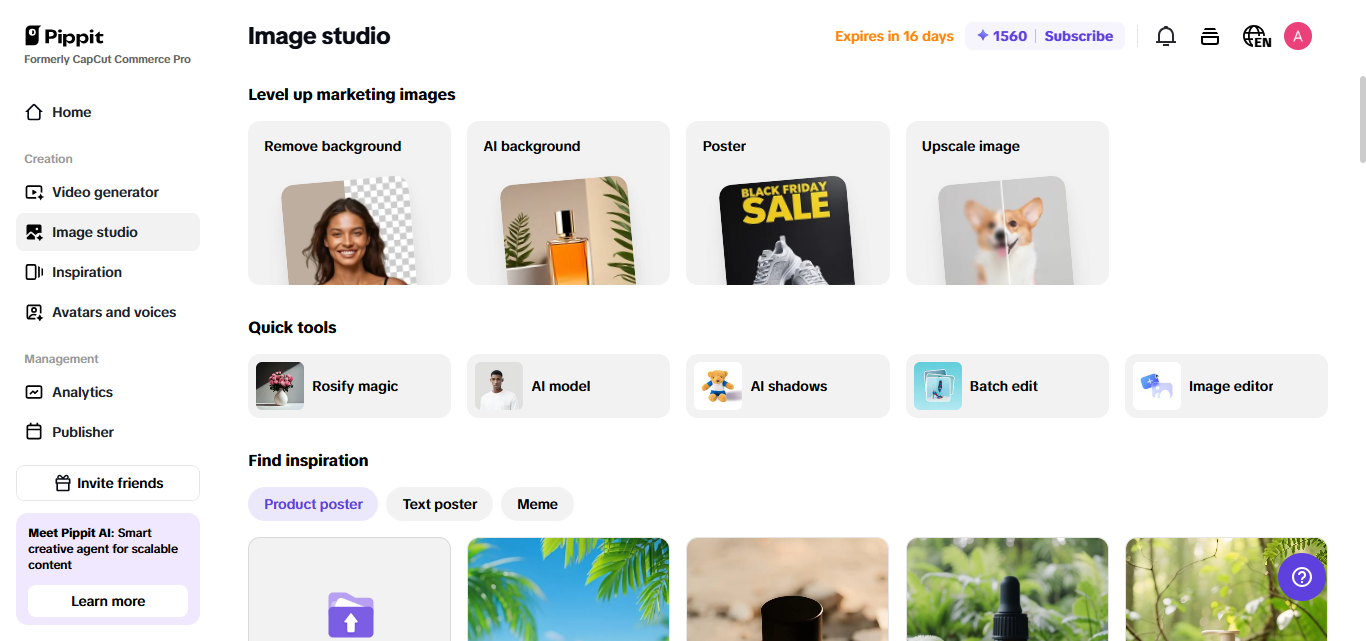
Why great ads sometimes flop
Let's be honest—sometimes an elaborate ad still fails. It is because of some old familiar problems:
- The beginning is slow and takes too long to get to the point
- The structure doesn't match the platform it's being shared on
- The material isn't designed for looping or replay
- The call-to-action appears too late, once the viewers have migrated away
Rather than beginning all over again, savvy brands are now relying on AI-squared trimming software to spot and remove the stumbling blocks, streamlining their content into something quicker, cleaner, and more compelling.
From flop to fresh: the AI trim advantage
Re-editing was once a laborious, time-consuming exercise that needed entire video software packages and an editing team. However, with Pippit AI, brands can now have a drag-and-drop solution to recover old videos in a few minutes. And the outcome is instantaneous:
- More rapid intros ensure greater viewer engagement
- Trimming formats make content mobile-friendly
- Tighter CTAs generate action sooner
- Clunky pauses or transitions are removed
Spot the problem, trim the fix
That's how brands are spotting underperforming ads and reviving them through smart trimming:
- Slow Start, Fast Exit - If your analytics indicate viewers are falling away in the first 3 seconds, it's likely that your hook isn't quick enough.
- Wrong Aspect Ratio - A horizontal video on TikTok? No surprise it's disappointing. Utilize trimming and cropping to reframe for vertical formats and platform-native engagement.
- Too Much Talking - Long voiceovers can kill scroll performance. Trim it down quickly.
How to revive an Ad using Pippit
Let’s walk through how to turn a “meh” ad into a performing piece of content using Pippit's user-friendly video trimmer.
Step 1: open video editor
First, sign up for your Pippit account and navigate to the main dashboard. Go to the "Video Generator" area in the left menu, then select "Video Editor." Click the "Click to upload" button to upload the original video that you would like to re-edit, or drag and drop the file into the interface for easy access.
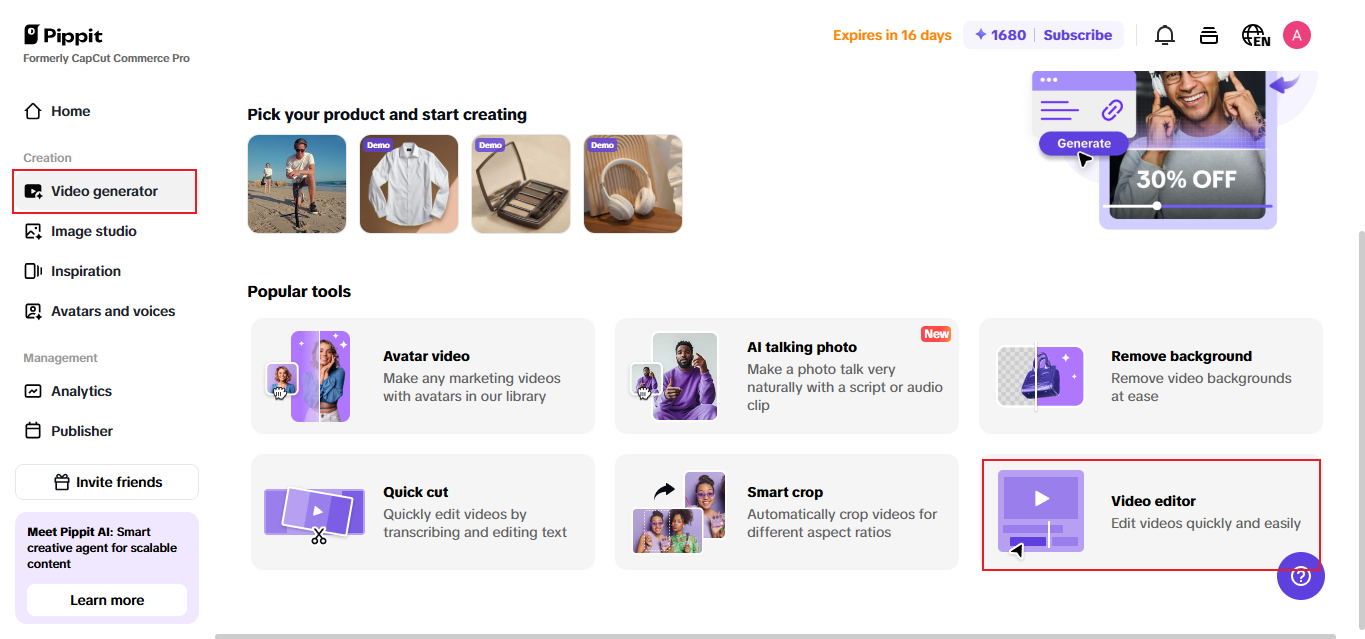
Step 2: utilize the video trimmer tool
When your video is on the timeline, click to begin editing. Use the handles at either end of the clip to make a fast cut out from the beginning or the end. To remove something in the middle—such as a lengthy pause or outdated information—place the playhead in the correct location, click "Split," and delete that section.
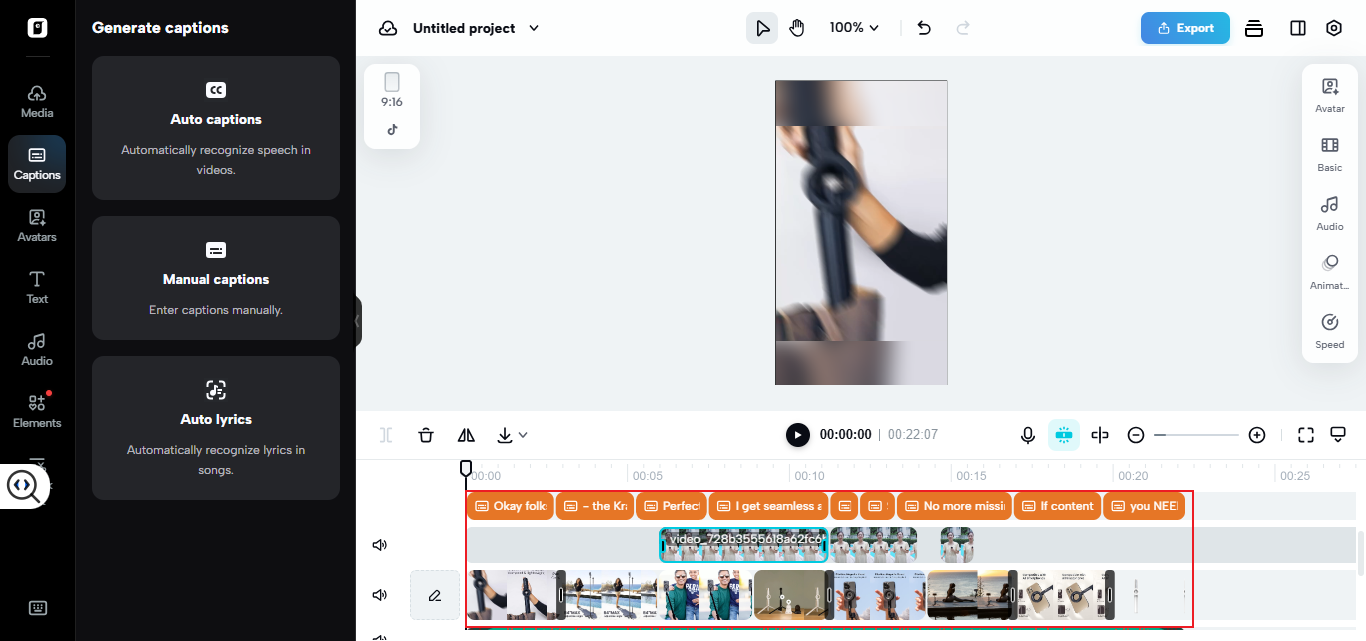
Step 3: share or export the truncated video
Once you've edited your video, hit "Export" in the top right-hand corner. You can go for "Download" to save it locally and select your preferred resolution, frame rate, and file type. If you're prepared to publish it immediately, hit "Publish" to directly share it to your linked social media channels, such as Instagram, TikTok, and YouTube.
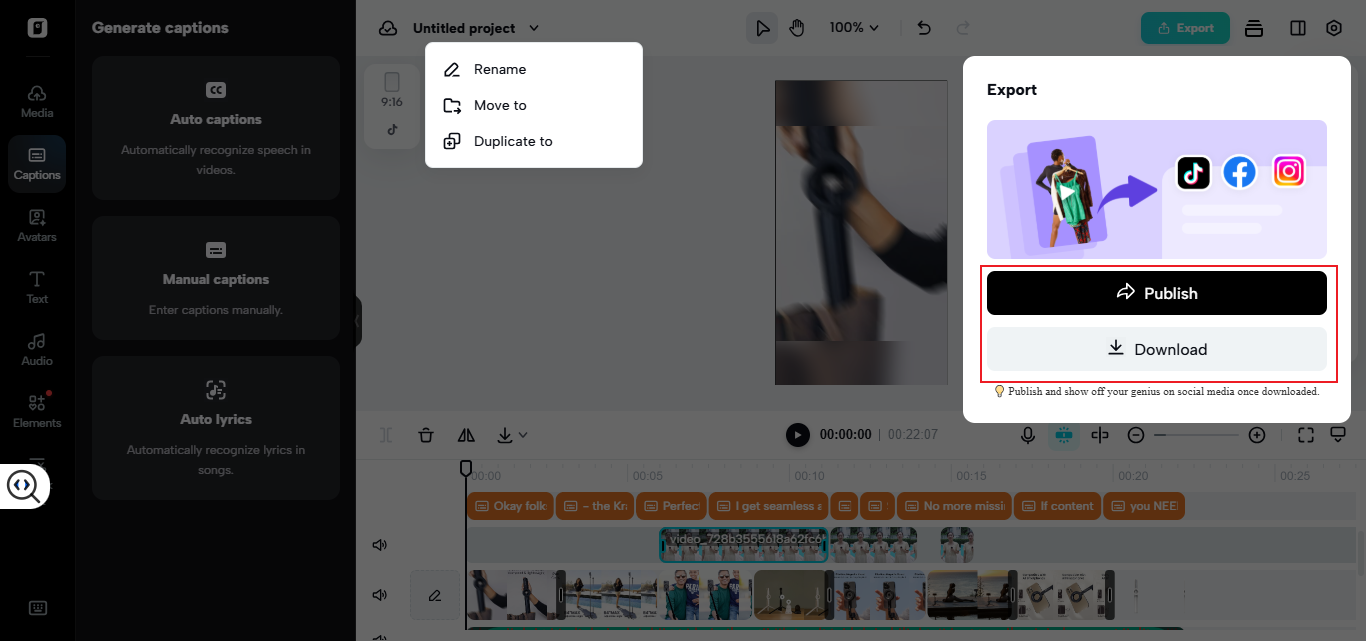
Actual comeback content examples
A Direct-to-Consumer Skincare Brand - Their initial video began with a 10-second intro and then introduced the product. After pruning to reveal the product within the first 2 seconds, their viewing time rose by 42%, and conversions rose by 15%.
A Fitness Coach's Ad - The promo in its complete form was too sluggish for Instagram Reels. By cutting it down into a 12-second vertical highlight reel and applying text overlays, it turned out to be their quarter's top-performing video.
A Travel App Launch - The initial walkthrough was informative but too long. With a video trimmer, the team generated four shorter clips, each concentrating on a single feature.
Why does this approach works
- It's budget-friendly. No hiring production crews to rehire or arrange reshoots.
- It's time-saving. You can tweak and re-launch the same day.
- It's informed. Trim based on real performance data, not intuition.
- It's flexible. One ad can be cut into five variations suited for various audiences or platforms.
Pro editing tips for reworking ads
- Begin with motion. Begin moving and reacting with action or movement to instantly capture attention—bypass logos and slow introductions.
- Be vertical. Trim and crop your video to match vertical screens exactly for mobile-first environments.
- Brevity is key. If in doubt, cut more. Fast, concise cuts tend to dominate longer ones in scroll-dense feeds.
Your creative reset button
Think of trimming as your content restart button. Just because something didn't work the first time doesn't mean it's junk—it just needs to be given another glance, a new context, or a quicker intro.
With Pippit AI, you can provide your content with a second opportunity.
Final cut: don't scrap it—sharpen it
Your content doesn't need to be flawless from the outset. What is important is how soon you are able to adjust. With Pippit's effective trimming features and a keen eye on your metrics, each bit of video content can be tuned into something that works.
So don't discard that old ad quite yet. Open it. Trim it. Test it. Relaunch it. Because in 2025, the greatest comeback stories begin with one cut.