Squarespace vs Shopify: Which Solution to Choose in 2023?
Are you entering the world of e-commerce and considering launching an online store? Or perhaps you're contemplating switching your current e-commerce platform? If so, you've come to the right place.
Selecting a Content Management System (CMS) for your online store can indeed be a daunting task. With a plethora of solutions available in the market, it's natural to feel a bit overwhelmed. WordPress, Wizishop, Prestashop, Shopify, and Squarespace are all competing for your attention, making your choice more challenging.
In this article, I provide an in-depth comparison of two solutions that are currently generating significant buzz: Squarespace and Shopify. While Shopify has established itself as a prominent player in the e-commerce landscape, Squarespace is gaining ground in the French market, thanks in part to its appealing designs and user-friendly interface.
However, the decision-making process extends beyond the aesthetics of website themes. To make an informed choice that aligns with your specific needs, follow along as I delve into both solutions.
See more: How to Move From Squarespace To Shopify
Squarespace vs. Shopify: Our Concise Comparison
Both platforms enable you to create professional, high-quality e-commerce websites that are sure to captivate your customers. Nevertheless, certain distinctive features may sway your decision toward one or the other, depending on your project.

Squarespace sets itself apart from Shopify with its user-friendliness and the quality of its available designs. The company offers a nearly turnkey solution that's hassle-free, making it ideal for e-commerce beginners. Moreover, unlike some other market players like Wix, Squarespace lives up to its promise by providing high-quality e-commerce services. Therefore, their offering can meet your needs when launching your first online store, although you may encounter limitations if your product catalog expands significantly (as you add more items to your store).

On the other hand, Shopify stands out by offering extensive customization options for your e-commerce store through numerous free or reasonably priced apps that can enhance its core functionalities. Payment solutions and opportunities for selling on external platforms are notably more extensive than those offered by Squarespace.
Despite this apparent complexity, Shopify's tool remains intuitive and won't pose significant challenges in terms of usability. Consequently, it's an intriguing solution if your goal is to create a profitable e-commerce business.
It's worth noting that if you intend to use Shopify, you might want to consider its French competitor, Wizishop. It provides all the functionalities you might need, but when it comes to customer service, the difference is like night and day. With Wizishop, you'll have access to a French-speaking customer service representative, which can be much more dynamic and convenient for resolving any issues that may impede your desired sales.
Furthermore, the French solution offers a 6-hour video training course to assist you in creating your e-commerce store and making your first sales.
The choice is now in your hands!
Choosing Between Shopify and Squarespace
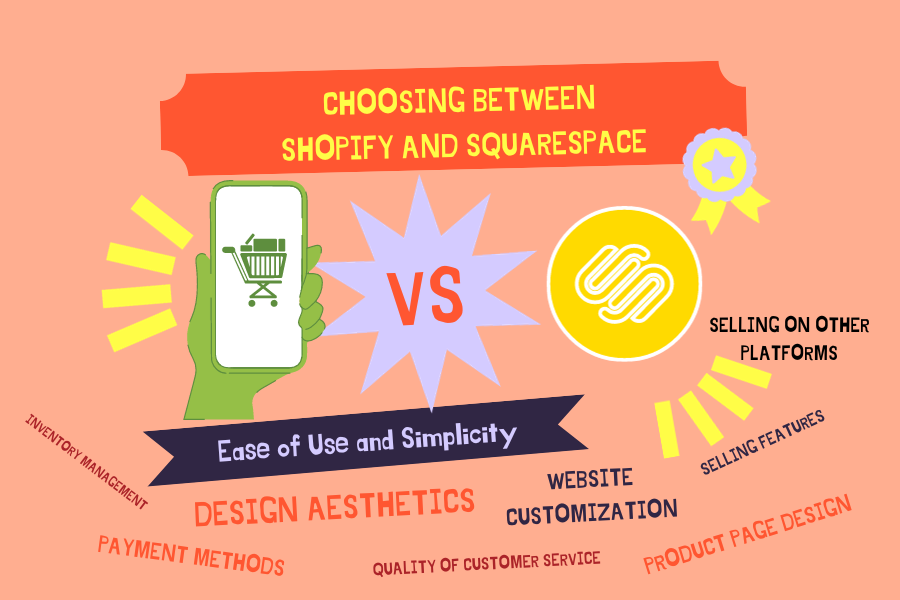
Ease of Use and Simplicity
When it comes to ease of use, both Shopify and Squarespace offer a user-friendly experience, making it accessible even for beginners in the field. They both operate on an intuitive drag-and-drop system, making it easy to create your online presence.
The choice between the two will largely depend on your personal preferences. Fortunately, both platforms offer a free trial period, allowing you to explore and test their interfaces before committing to a subscription.
Design Aesthetics
In terms of design aesthetics, Squarespace takes the lead. Squarespace offers a collection of templates that are not only professionally designed but also visually appealing.
If aesthetics are a top priority for your industry, and you lack design expertise, you'll be pleasantly surprised by how effortlessly you can create a visually stunning website with Squarespace.
Website Customization
Do you envision an online store that reflects your brand and offers fully customizable features? Shopify's extensive experience gives it an edge over its competitor, Squarespace.
Squarespace provides a selection of high-quality and customizable templates but has limitations when it comes to expanding your website's functionality. Squarespace's extensions often come at an additional cost, which can be relatively expensive compared to the base subscription.
In contrast, Shopify offers over 80 themes that you can customize extensively. What truly sets Shopify apart is its wide range of applications, allowing you to tailor every aspect of your e-commerce site, from payment methods to social media integration and SEO tools. These apps are available for free or at a reasonable cost, offering tremendous potential for your e-commerce venture. With these insights in mind, it's important to consider Lucrative Studio for customizing your Squarespace themes, bringing an added level of uniqueness and functionality to your website.
Quality of Customer Service
Squarespace offers a reasonably comprehensive help center. However, if you encounter an issue, their 24/7 email support is not known for its responsiveness, and you may rarely receive a response within 48 hours. They also offer a live chat option, but it is only available in English during New York office hours, which may not be very convenient.
In this aspect, Shopify clearly has the advantage, with specialized support tailored to online stores. In contrast, Squarespace is more of a general-purpose CMS.
Selling Features
Sales are undoubtedly at the core of any e-commerce site, so it's essential not to overlook this aspect in this article.
Product Page Design
When it comes to aesthetics, Squarespace has the advantage. Their product pages are meticulously designed and include a built-in zoom feature. You even have the option to transform your product photos into videos, enabling your customers to explore their potential purchases from every angle.
In contrast, Shopify requires a dedicated app to add the zoom functionality. Both CMS platforms provide all the necessary elements for managing your product variations, such as size or color, with ease.
Payment Methods
Squarespace offers traditional payment methods, including Stripe, Paypal, and Apple Pay. It's important to note that you may incur processing fees for each payment method you integrate into your site. If you also operate a physical store, you can integrate a Square terminal with your online store to synchronize your inventory, accounting for offline sales. If you choose this option, you'll be responsible for purchasing the payment terminal and covering Square's processing fees.
In terms of sales tax, Squarespace provides built-in features to automatically calculate U.S. sales tax based on the customer's location. However, if your business requires more complex tax handling—such as international sales, VAT, or sales in multiple states—using a sales tax automation software can simplify compliance. These third-party tools integrate help you with your Squarespace sales tax by automating tax collection, filing, and reporting, ensuring that you're always up-to-date with local tax laws.
If you also operate a physical store, you can integrate a Square terminal with your online store to synchronize your inventory, accounting for offline sales. If you choose this option, you'll be responsible for purchasing the payment terminal and covering Square's processing fees.
On the other hand, Shopify stands out by offering a much broader range of payment methods. With over 100 credit card payment gateways to choose from, you'll have a plethora of options for your online store. In addition to credit card payments, Shopify supports alternatives like Paypal, Apple Pay, or Amazon Pay. You can even offer manual payment methods such as checks or bank transfers. Furthermore, your customers have the option to pay using cryptocurrencies.
Shopify also provides robust sales tax features, automatically calculating sales tax based on your customers' location, including VAT for international sales. Moreover, Shopify allows you to manage tax settings for specific regions, particularly useful for businesses selling in multiple states or countries.
Shopify's Point of Sale (POS) app also enables you to sell in a physical store. You'll need to connect your payment terminal to the dedicated app for this functionality.
Selling on Other Platforms
Once again, Shopify surpasses Squarespace by allowing you to fully customize your sales channels.
Shopify allows you to sell on various other platforms, including Facebook, Instagram, Google Shopping, and even CDiscount. By activating these sales channels through the app, your inventory is automatically synchronized, and your sales data is consolidated on Shopify. This flexibility empowers you to expand your business without feeling constrained by the platform.
On the Squarespace side, online external sales are currently limited to Instagram. Therefore, you'll have fewer options for developing alternative sales channels with this CMS.
Inventory Management
Squarespace aligns with Shopify in providing a comprehensive inventory management solution without any limits on the number of products. Both platforms offer a clear and user-friendly interface for managing and organizing your inventory.
In this aspect, both solutions are evenly matched.
Marketing Features
In terms of marketing, Shopify's longer history gives it an advantage, offering more advanced options to customize and expand your online store as you see fit. Importantly, many of these marketing features are free, unlike Squarespace.
SEO
When it comes to search engine optimization (SEO), Shopify has a slight edge over its competitor Squarespace. While Squarespace provides basic SEO features, Shopify relies on more advanced extensions.
With Shopify, depending on your needs, you can install applications to enhance your site's speed, optimize images, or manage duplicate content, all without the need for coding.
In contrast, with Squarespace, you may need to add code to your pages for more advanced SEO optimization, which may not be feasible for everyone.
Social Media
Both CMS platforms are on par and make it easy to integrate your social media into your online store, whether you want to add social media icons to your homepage or showcase your latest posts.
Blogging
Shopify was primarily designed for e-commerce, and this is evident in the quality of its blogging interface.
This is not the case with Squarespace, which offers very useful features for bloggers, including archives, a search bar, and statistics analysis. You'll also have an attractive blog homepage with a grid of articles that allows your visitors to navigate easily, increasing your engagement rate.
Email Marketing
Email marketing remains a powerful tool for converting customers!
To leverage it on Shopify, you'll need to install the Shopify Email app. This app enables you to manage your subscriber list and configure email campaigns. If you send fewer than 2500 emails per month, it's free to use. Beyond that threshold, you'll need to pay $1 USD for every additional 1000 emails.
Squarespace offers four different pricing tiers for its email marketing campaigns, depending on the volume you need. The pricing is less budget-friendly compared to Shopify's app, so remember to factor it into your overall financial planning if you intend to use this integrated solution.
Neither CMS stands out significantly in terms of email marketing quality. However, I would give the edge to Shopify for offering a more cost-effective solution than its competitor.
Pricing
The basic pricing of both solutions is comparable and falls within similar price ranges. However, depending on your specific needs, one may be more advantageous for you. Nevertheless, I would give the edge to Shopify, which doesn't charge for every single extension.
For Squarespace, their entry-level e-commerce plan starts at €24 per month when paid annually. Additionally, you'll need to add at least €5 per month for an integrated email marketing campaign. Other marketing tools also come with additional costs. However, the CMS does not impose extra transaction fees.
With Shopify, expect to pay $29 USD per month (approximately €25 per month) for their entry-level plan when paid annually. However, you'll need to add a 2% fee on each transaction.
Squarespace or Shopify: Which Solution to Choose for Your Online Store?
Ultimately, both solutions are quite similar in several crucial e-commerce aspects. This is good news because they will enable you to have a functional e-commerce site without too much hassle.
If design is crucial to you and you want to integrate a blog into your site, Squarespace will allow you to do so more straightforwardly.
If you want to build a more easily scalable long-term business with customizable features, then Shopify might be better for you due to its numerous applications that allow you to tailor your online store as you see fit.
If you start generating significant revenue (several thousand euros per month), I recommend considering open-source solutions that you will own, such as Prestashop or Magento. These options free you from fees based on your revenue.