Prototyping Voices: Test Concepts Quickly with Free Changers
It's not just the edited visuals that make compelling videos; it's also how they sound. A good visual will lose its impact if the voice doesn't land effectively. Unfortunately, identifying that perfect voice—one that fits your content, tone, and audience—may be very challenging. Maybe your voice sounds too flat. Perhaps your microphone quality doesn't meet the standards. Or maybe you're trying to bring a character to life but can't quite get the tone right.
That's where CapCut Web comes in. It's browser-based voice changer allows creators to instantly experiment with vocal tone, age, gender, and emotion—using just a single pre-recorded clip. You don't need a recording booth, and you don't need multiple takes. This tool gives you the power to reshape your audio and test various versions—all without rerecording a word.
In this post, we'll explore why voice experimentation is essential, how it empowers content creation across different formats, and exactly how you can get started testing your ideas using CapCut Web's voice changer in just a few clicks.
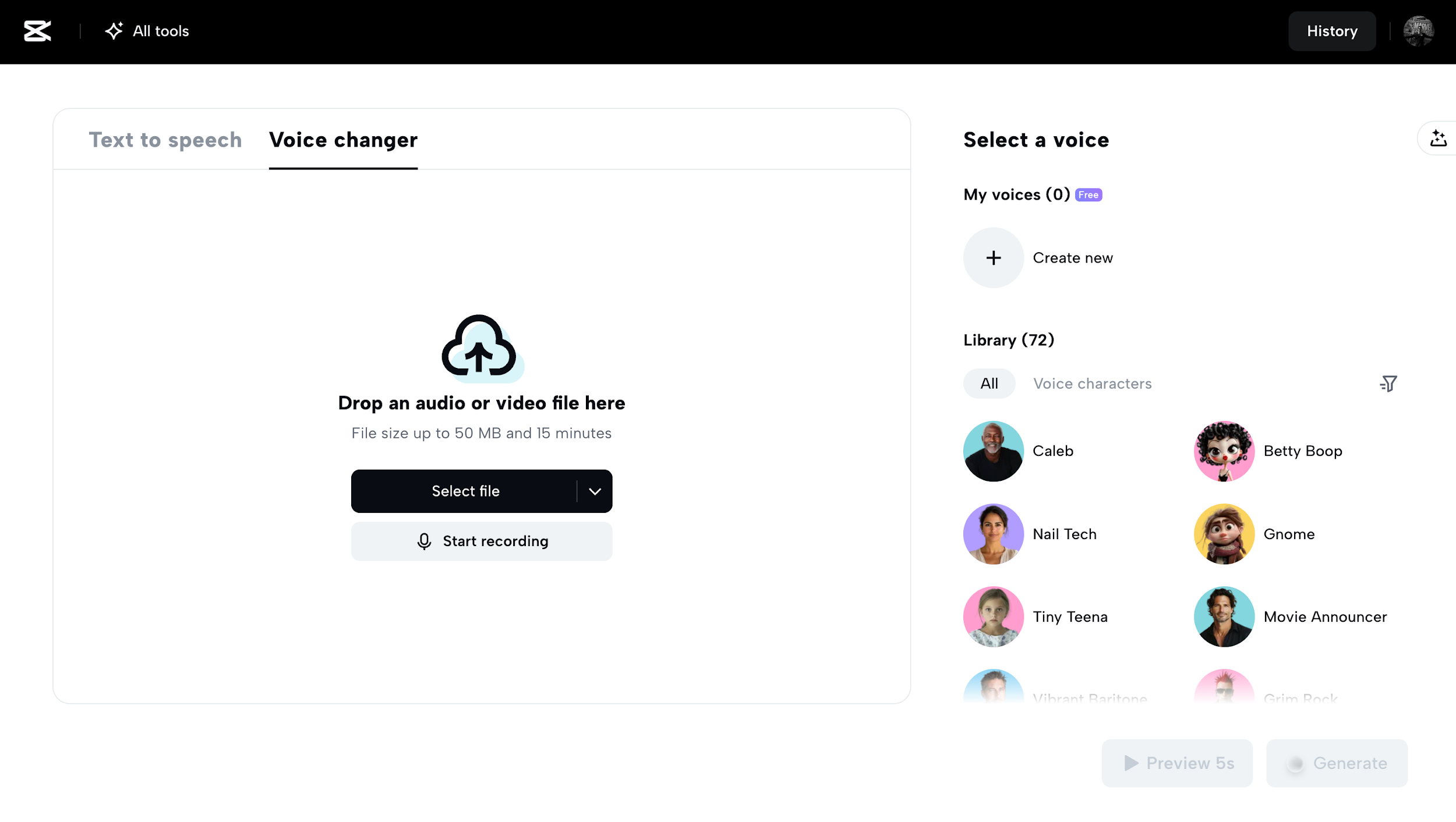
Why voice experimentation is critical in content creation
In the early stages of developing a video—whether it's for education, marketing, storytelling, or entertainment—you're not just deciding what to say, but how to say it. A cheerful tone can make a how-to video more inviting. A mysterious voice can add tension to a story. A robotic filter may fit a sci-fi short better than your authentic voice. Let's face it; there is a dilemma with testing different voice styles: traditionally, you need to do a series of recordings, with multiple voices, or even have to recast the entire performance. CapCut Web eliminates that hassle by allowing you to change your voice from one style to another instantly. No rerecording, no software juggling.
Voice prototypes become as flexible as color grading or text animations. You can now audition voices just like you audition transitions—right from your browser.
Use cases where a voice changer is a creative shortcut
- Add character to some animated explainers and video reels
- Prototype a few voice tones to give clients options
- Use one voiceover and switch up the characters for storytelling
- Localize content for regions by swapping out gender and tone
- Create whimsical or stylized audio in social-first video content
When you combine a voice changer with CapCut Web's fully featured AI video editor, you also get the added benefit of seeing how each voice fits into the whole video—sound, movement, subtitles, and music all working together.
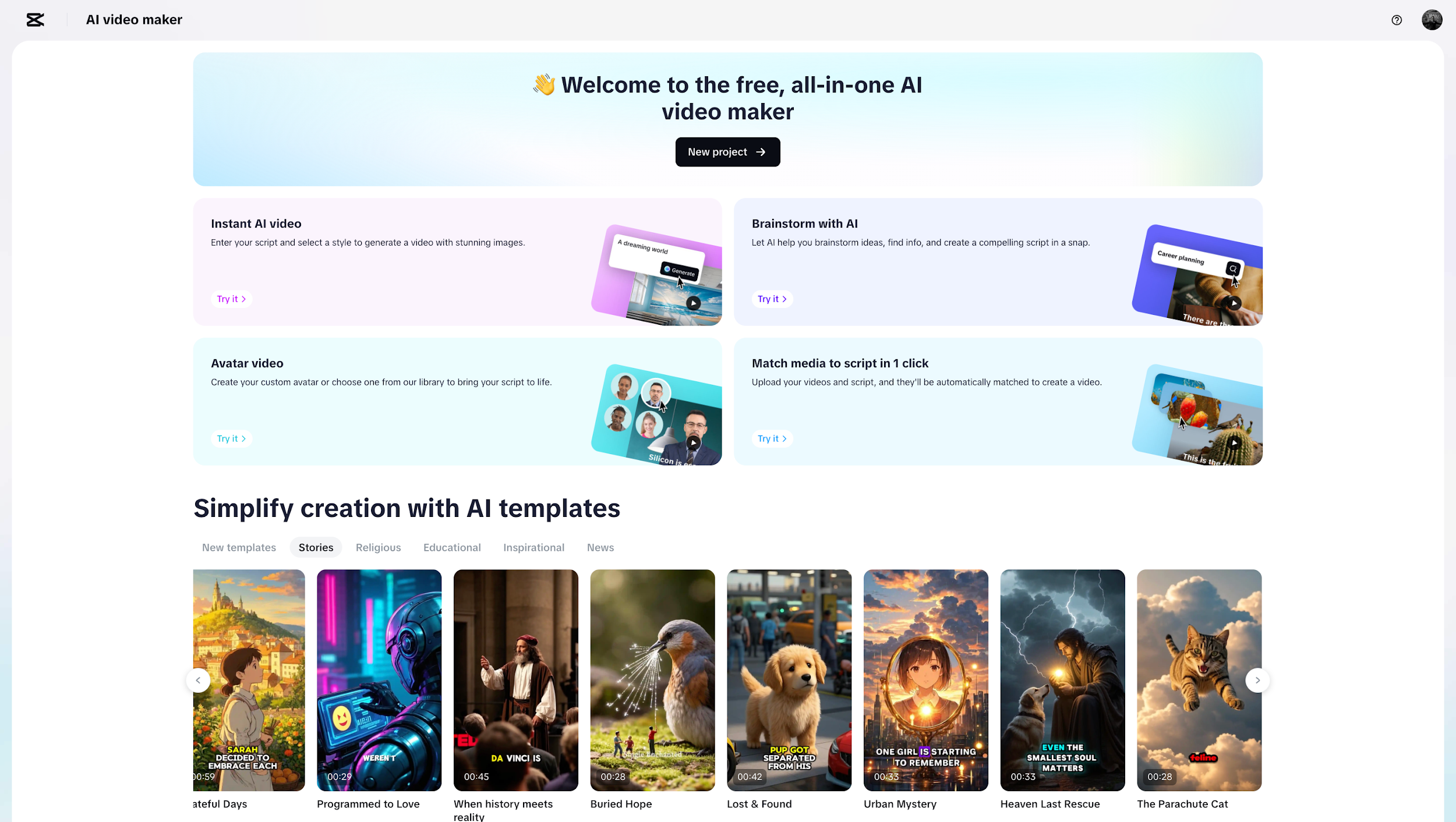
How to test and transform voice concepts using CapCut Web
Whether you're editing an imperfect recording or starting with a rough draft, here's how to rapidly test vocal variations inside CapCut Web's voice changer tool.
Step 1: Upload your audio with potential—or record directly
Start by uploading a voiceover that needs more punch. Perhaps it sounds too flat or doesn't match the mood of your scene. Drag and drop the audio clip into CapCut Web's voice changer or click "Select file" to browse from your device. No file yet? Click "Start recording" and record your line right in the browser—no fancy mic required.
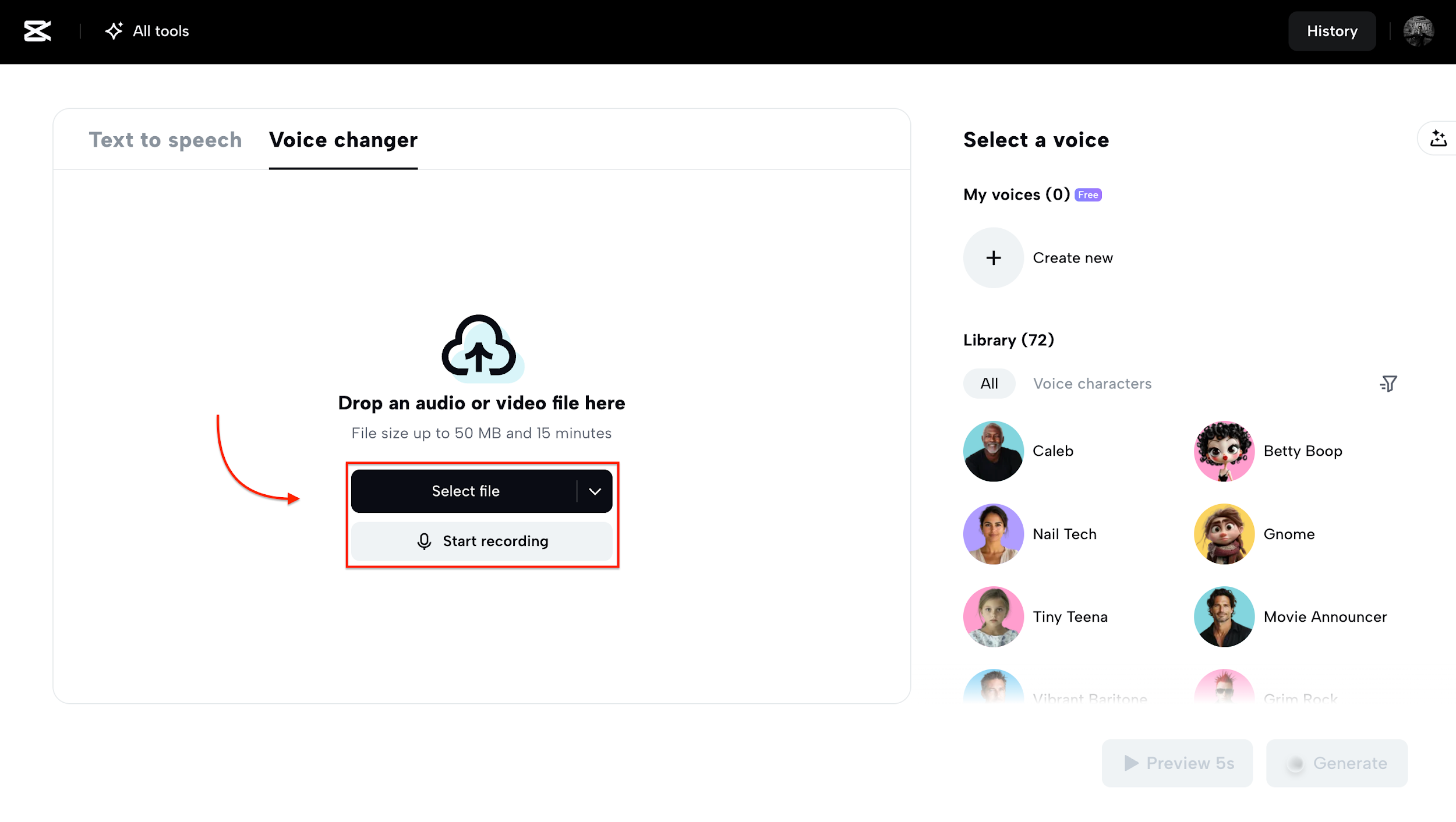
Step 2: Choose a voice effect and try different personalities
Once your clip is loaded, dive into CapCut Web's voice effect library. Want the voice to sound deeper? Younger? Or robotic for a sci-fi edge? Choose from a variety of creative and expressive filters. Click "Preview 5s" to hear a short sample before applying any transformation.
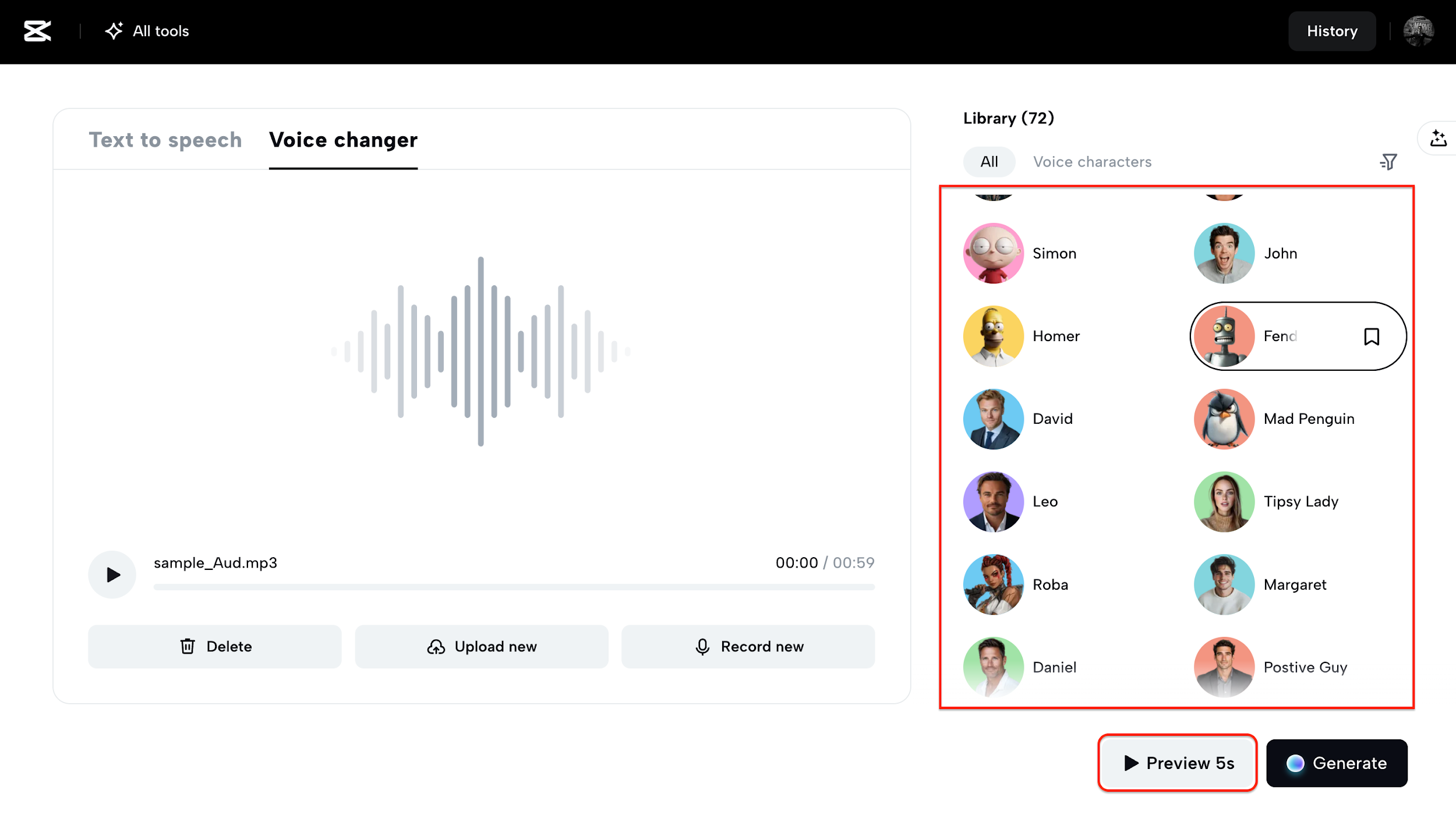
Step 3: Finalize your voice and refine it further in the video editor
After finding the voice that matches your concept, hit "Generate" to render the final audio. You can now export this as a new voiceover or push it straight into CapCut Web's editing panel to sync it with visuals, add captions, mix in music, or apply transitions—all inside one workflow.
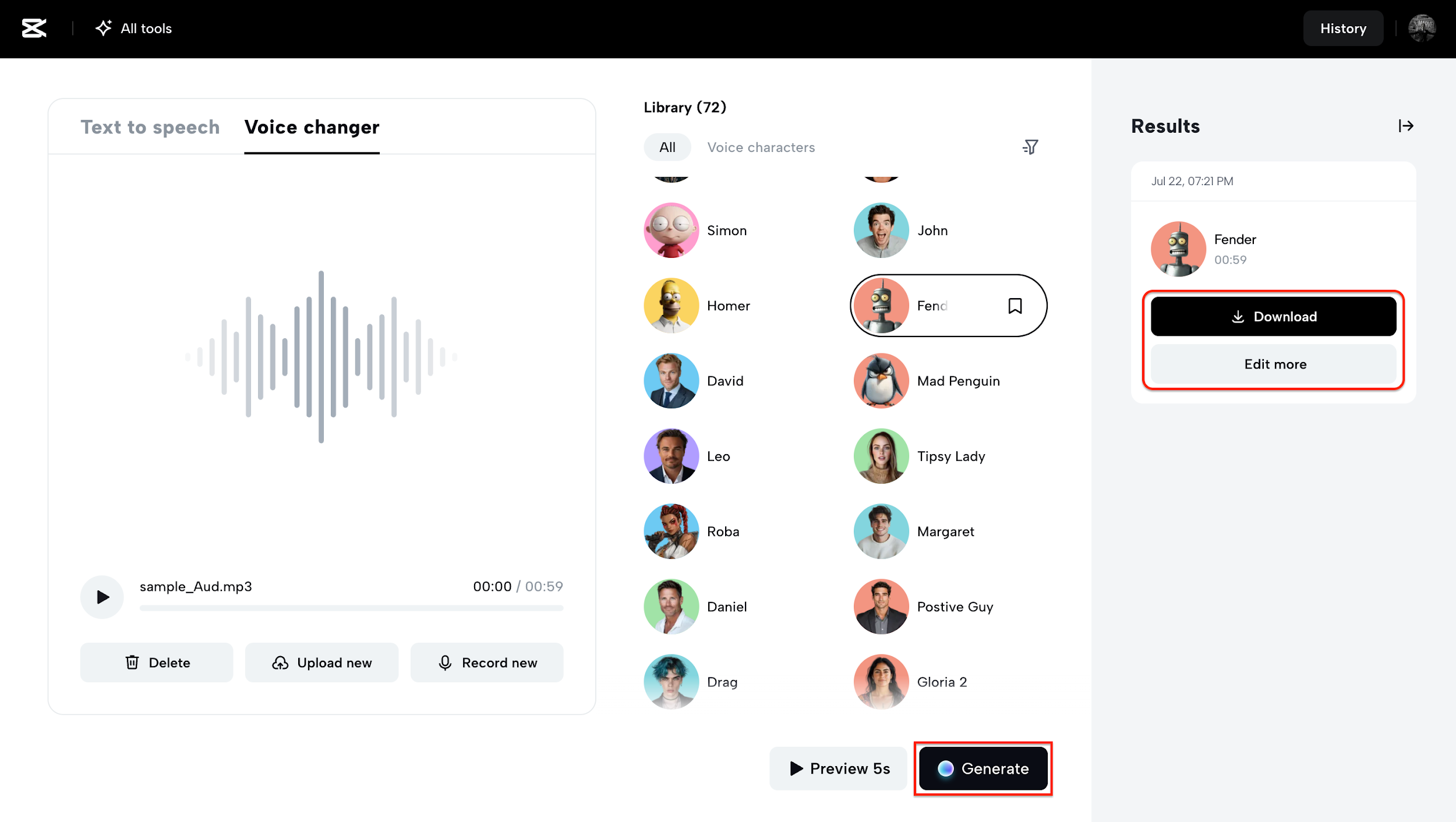
Why this workflow works so well
Because every creative idea evolves, that character voice you thought was perfect might feel too intense once the visuals are in. That laid-back narrator might not be as energizing as your new intro. However, because of CapCut Web's flexible editing flow, you can easily switch styles, experiment with new versions, and view them in the context of your video—without ever leaving the browser.
This workflow is great for:
- Animators working on character designs
- Educators developing a learning module
- Social creators producing series content
- Product teams are establishing tones for branding
- Agencies pitching multiple versions to clients
It isn't just effective—it's freeing.
Take it further with AI script-to-voice features
Not ready to record at all? Use CapCut Web's text to audio free feature to instantly generate a voiceover from your script. Just type or paste your lines, select a voice, and generate narration in seconds. You can subsequently edit the output using the voice changer for additional customization.
This layered workflow (text to voice to transformation) gives you total control over tone, pacing, and persona. This feature makes it very useful and suitable for prototyping scripted content, including explainers, advertisements, and tutorials.
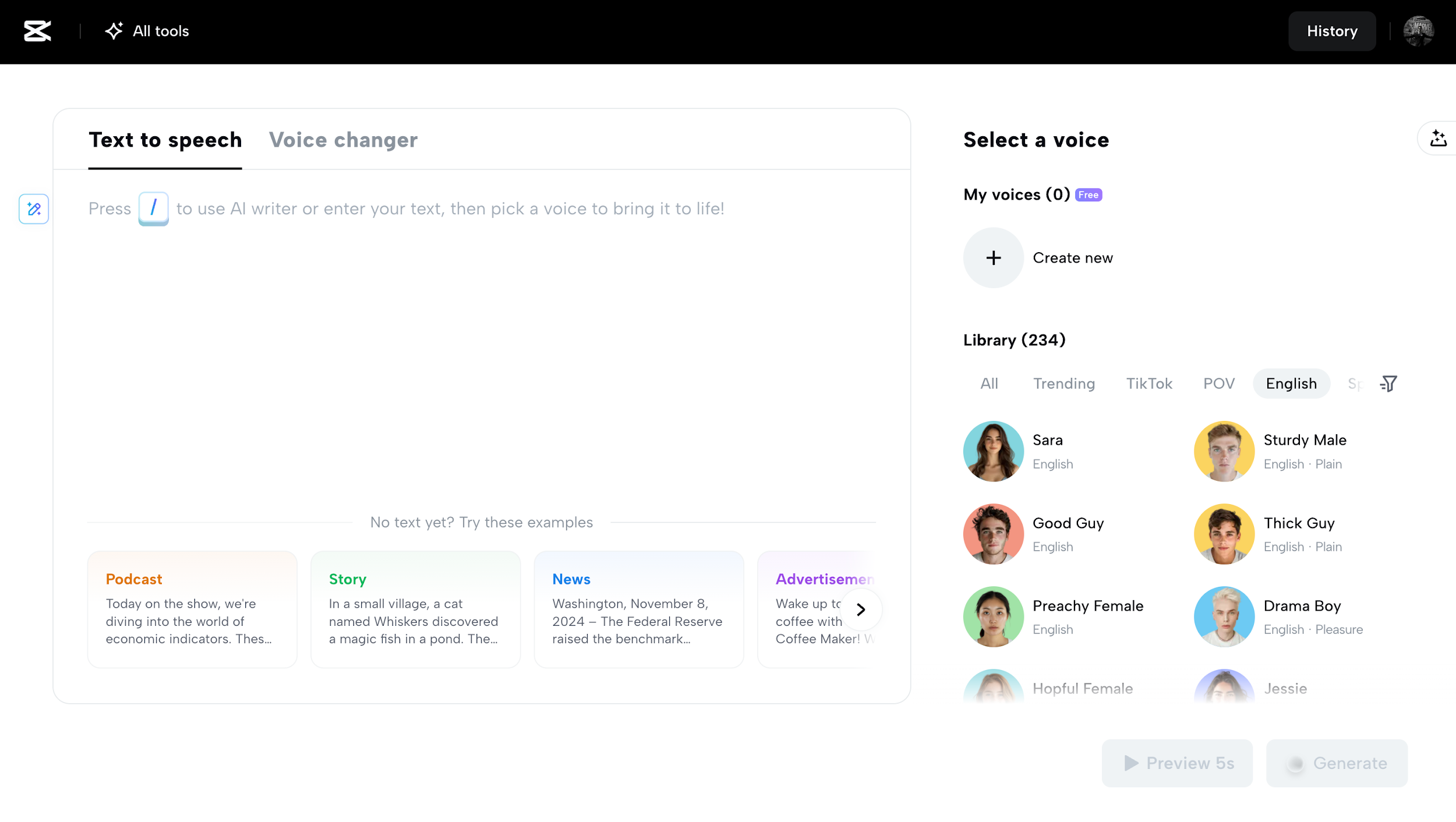
Final thoughts: Let your voice be as creative as your vision
With CapCut Web, your voice is no longer a constraint—it's a creative tool. Whether you're giving life to characters, testing tones for brands, or just exploring new ways to deliver your story, CapCut's voice changer opens a world of vocal possibilities with no friction.
Combine it with the powerful AI video editor and the text-to-audio free tools, and you have everything you need to prototype, refine, and produce studio-quality content directly from your browser.
Ready to prototype your next voice concept? Start creating now on CapCut Web—no studio required.