How to Build Your Own WhatsApp AI Agent in 2025 (Complete Guide)
There are already 3 billion people using WhatsApp around the world (Statista, 2025). Most of your users also use whatsapp. The question isn't whether to meet them there, but how to do it without drowning your team in repetitive conversations.
A WhatsApp AI agent handles the volume your team can't scale to: product inquiries get instant answers, appointment requests book themselves, order updates send automatically, and complex issues route to the right person.
Your customers get immediate help. Your team reclaims hours spent on repetitive questions.
Building one used to require developers and APIs. Not anymore. No-code platforms like YourGPT let you deploy a fully functional WhatsApp agent without technical expertise.
You’ll find the whole workflow in this blog: how to set up the account, configure responses and adjust the agent to fit your brand. By the end, you should have a WhatsApp agent that feels like part of your team and actually helps customers get what they need.
What is a WhatsApp AI Agent?

A WhatsApp AI agent is a conversational assistant that operates directly within WhatsApp through the Business API. It understands customer questions, retrieves relevant information, and responds naturally—handling everything from order lookups and delivery changes to product recommendations based on purchase history.
They can look up order information, change delivery dates, and suggest products based on what you've bought before. The AI smoothly hands off the chat to a team member when a question needs human help.
It replies on WhatsApp much like a person, understands what someone is asking, and handles the request on its own. It can explain products, give live order updates, book appointments, or bring in a human when the issue is too complicated (so people get help without waiting). It connects to customer records, payment tools, and stock systems, which lets it give accurate information and complete tasks instead of only sending messages.
Why do businesses today need AI agents?
Consumers prefer brands that meet them where they already communicate. WhatsApp is that daily channel. Businesses use WhatsApp AI agents in 2025 because they cut response times from minutes to seconds. They keep conversations consistent, even during peak hours. They personalise answers using customer history, which makes support feel human. This leads to higher repeat purchases and fewer support tickets.
- 24/7 Availability: Your customers get answers immediately, regardless of time zone or business hours, without expanding your support team.
- Personalized Customer Experiences: Recommendations and messages tailored to individual purchase history and preferences, not generic broadcasts.
- High-Volume Capacity: Handle thousands of simultaneous conversations without wait times or bottlenecks.
- Multi-Format and Multi-Language Support: Communicate through text, images, videos, and voice notes in your customers' preferred languages.
- Automate sales and marketing: Share product catalogs, send payment links, engage users, and nurture leads without manual intervention.
- Improved operations: Automate tasks that are done on a regular basis, such as setting up appointments, keeping track of orders, and sending payment reminders, to cut down on manual work and make things more accurate.
- Improved Retention: Personalized offers and timely follow-ups drive repeat purchases and strengthen customer relationships.
- System Integration: Connect with your existing CRM, billing, and inventory systems for unified data and workflows.
AI agents help businesses build stronger relationships, cut costs, and grow by bringing together customer support, sales, and operational tasks on WhatsApp. This sets a new standard for how to interact with customers in the digital age.
How to Make Your WhatsApp AI Agent with YourGPT Step by Step
Once your WhatsApp Business account is configured and Meta permissions are confirmed, you can define the agent’s operational scope. This usually means selecting a small set of workflows (for example lead qualification, order management, product FAQ responses, or support triage) based on the areas where automation will have the most immediate impact.
You then configure and customise the agent’s behaviour, knowledge base, tone of voice and escalation rules so that it aligns with your operational requirements. After the setup is complete, you can connect the agent to WhatsApp.
What You Need Before Building Your WhatsApp AI Agent
Before you start, gather these essentials:
- WhatsApp Business Account – A verified account that grants API access and establishes trust with customers.
- A phone number set aside specifically for the WhatsApp Business API. It can’t be used with the standard WhatsApp app.
- Access to Meta Business Manager account is required to manage permissions, user roles and billing for your WhatsApp integration.
- Access to YourGPT – To build, train, and deploy your agent without coding, sign up for an account at: https://app.yourgpt.ai/create-account
Step 1: Identify Your Objective
To start, write down the main goals you have for your WhatsApp AI agent. Some applications that could be used are:
- Answering questions about products and giving updates on orders
- Creating, qualifying, and maintaining sales leads
- Taking care of deliveries, appointments, and processing orders
- Sending alerts, reminders, or messages to new users
- Getting reviews from customers and dealing with survey responses
Setting clear goals keeps your workflows focused and streamlined for the best results.
Step 2: Train with Your Business Knowledge
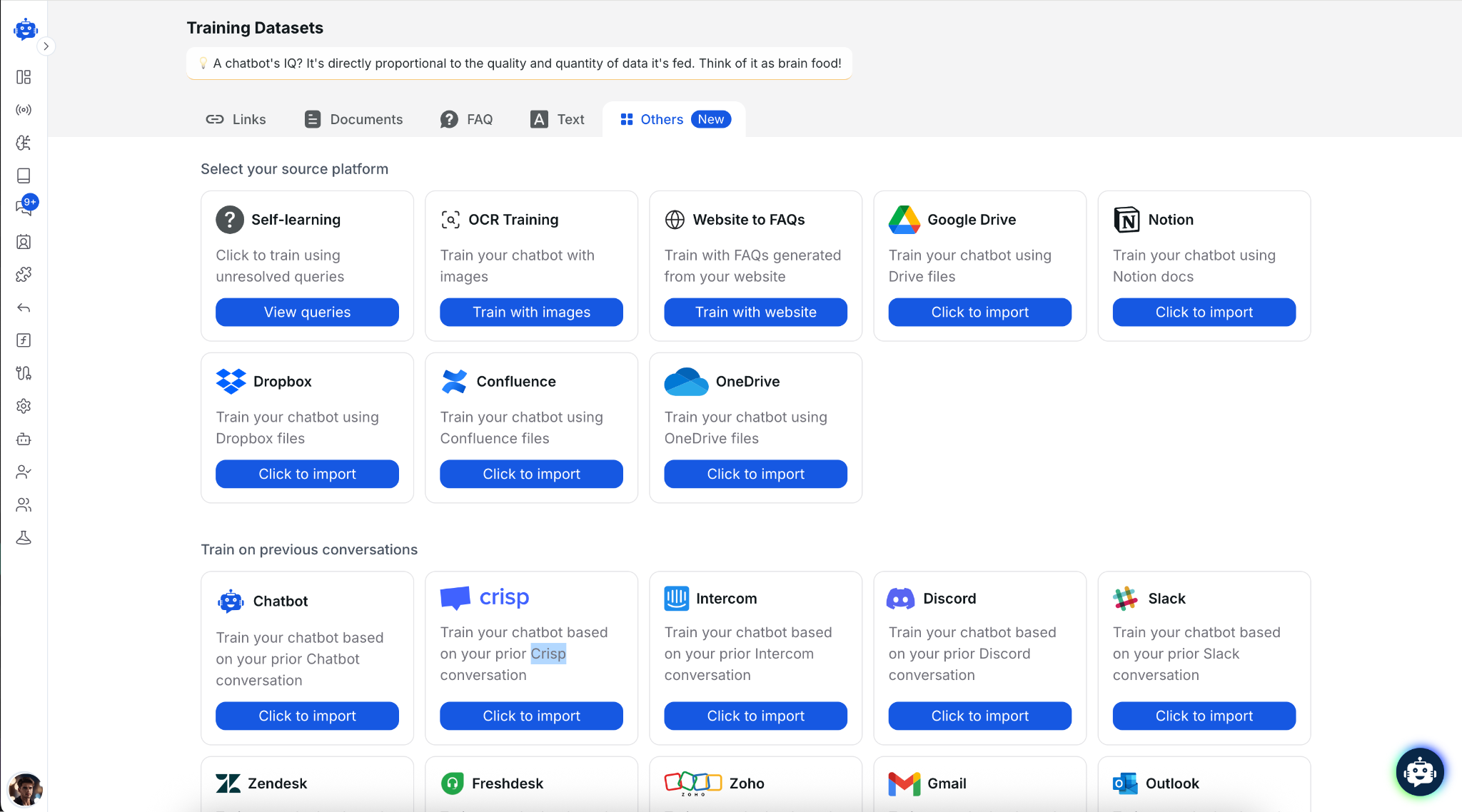
Provide your agent with the information it needs to represent your business accurately. Use current FAQs and product documentation, past customer service conversations that highlight common issues, and real customer questions expressed in various phrasings.
The specificity and depth of your training data directly determine how accurately your agent responds and how effectively it improves over time.
Step 3: Match Your Brand Voice
Make your agent look and sound like your brand. Some important choices are:
- Set the tone (professional, conversational, playful)
- Choose brand colors, avatar, and greeting messages
- Select the AI model that best fits your needs (GPT-5, Claude, Gemini, DeepSeek)
By changing these things, you can make sure that your bot gives users a consistent and interesting experience.
Step 4: Integrate with WhatsApp Using YourGPT
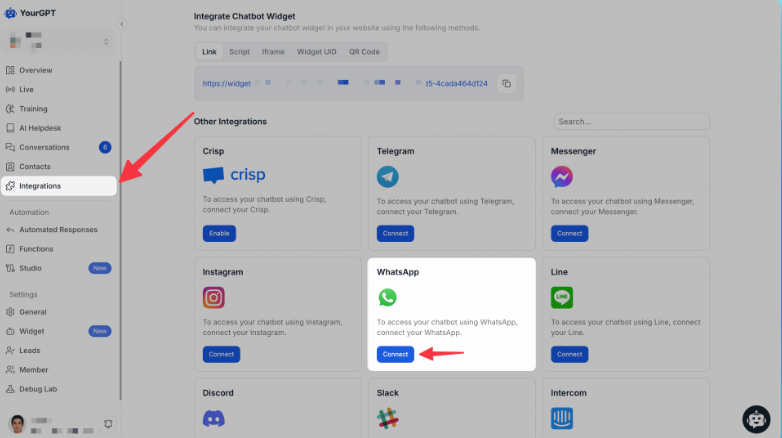
Connect your agent to WhatsApp through YourGPT's integration interface:
- Go to the Integrations section in your YourGPT dashboard and select WhatsApp. You will see two setup options: manual configuration if you want more control over settings, or auto for a simpler setup process. For this blog we will continue with Auto setup.
- Sign in through Meta Business Manager, select your verified business profile, and link your approved WhatsApp number. Check the connection and confirm that all settings are properly configured.
This step process ensures your ai agent connects securely to your business whatsapp.
Step 5: Test, Monitor, and Refine
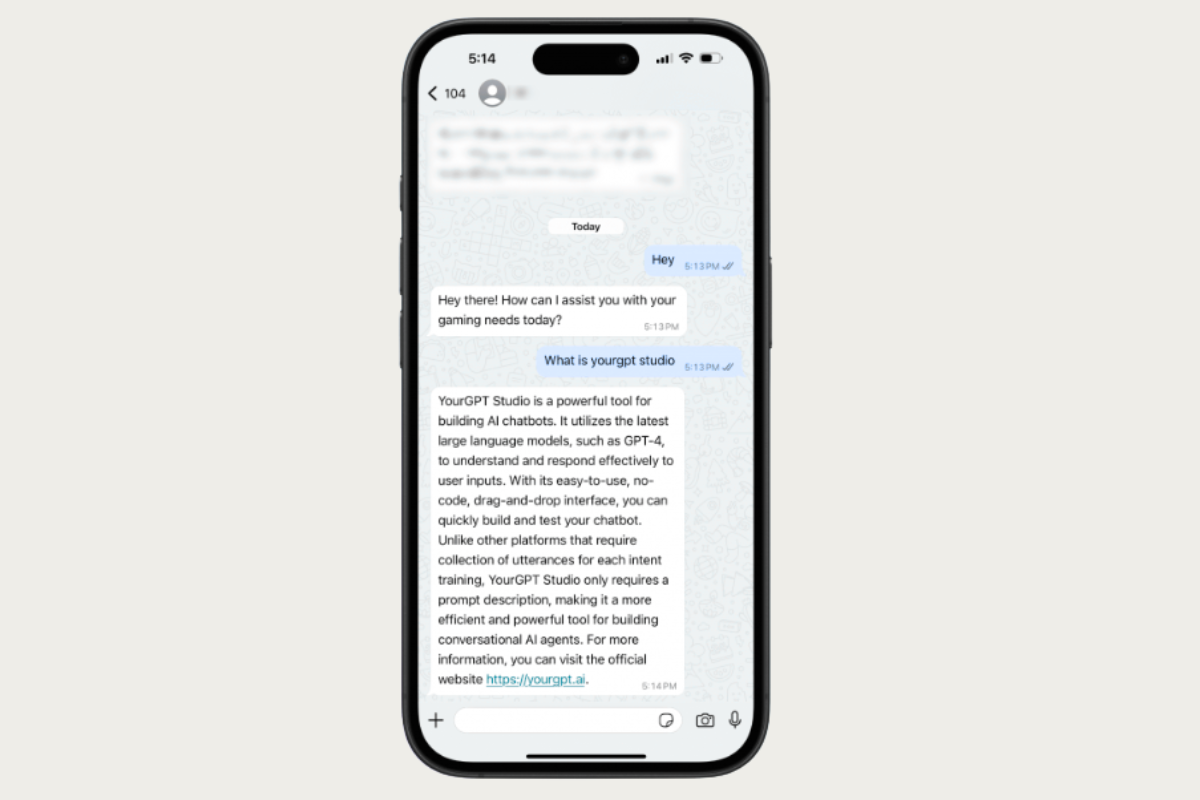
Before launching to customers, test your agent's performance thoroughly:
- Send typical customer questions and check if the responses are accurate, relevant, and match your brand tone. Look for any gaps in knowledge or awkward phrasing that needs correction.
- Track performance through YourGPT analytics, paying attention to response times, how often questions get resolved, and how frequently conversations escalate to human agents. Use this information to improve your agent, add missing information to training materials, and adjust when escalation should happen.
Regular monitoring and updates keep your WhatsApp AI agent accurate and aligned with your business needs as they change over time.
Tips for a Successful Launch
- Ask customers what they like and what could be better.
- Check on performance: Are questions being answered quickly? Are users having trouble understanding anything?
- Make sure to give your AI new questions and information about your products.
- Always make it easy for users to get in touch with a real person when they need to.
WhatsApp AI Agents in Real Life: Industry Examples
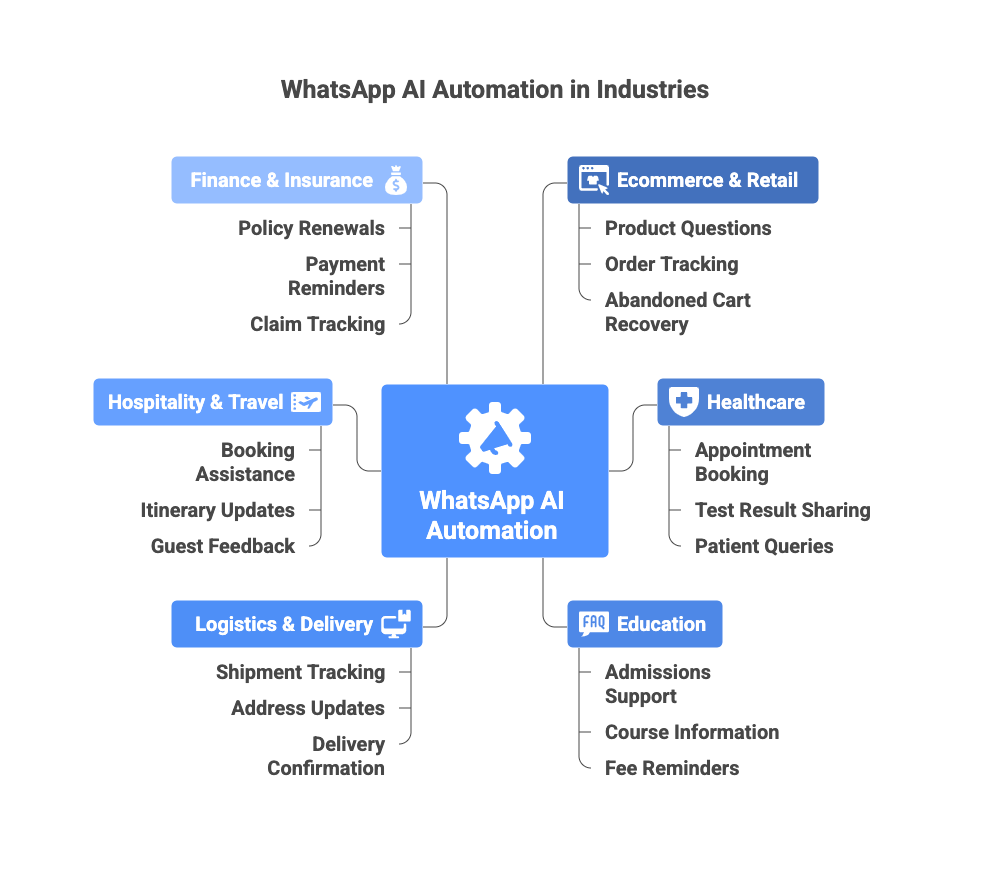
Many different fields utilise WhatsApp AI automation to handle customer interactions and everyday tasks more efficiently. Here are some examples of how different industries use common applications.
AI agents in ecommerce and retail answer questions about products, give updates on orders, handle returns, and help with cart recovery. This makes it easier for staff to do their jobs and faster for customers to get answers.
In healthcare, AI is used to make appointments, send reminders, deliver test results, and answer common patient questions. This use helps clinics keep track of their work and talk to patients more consistently.
AI chatbots are used by schools and colleges to help students with admissions, give them information about courses, remind them about fees, and answer common questions. As a result, administrative staff have to deal with fewer manual enquiries.
Logistics and delivery companies use automation to keep track of shipments, update delivery information, and make sure that deliveries are finished. These features give customers information in real time and make services more accurate.
AI agents help with things like managing bookings, changing itineraries, and getting feedback from guests in the travel and hospitality industries. This helps keep in touch with travellers and guests on time.
Finance and insurance companies use AI to send out reminders for policy renewals, payments, claims, and account updates. This method helps customers with simple questions and cuts down on missed deadlines.
Conclusion
When our team first tried out AI agents on WhatsApp, I have to admit, there were a lot of doubts. We were unsure if this technology would really make our work easier or just make it harder. It didn't take long to see a real change. Everyone had more time to think creatively and come up with new strategies once the AI took care of routine customer questions. The mood shifted, and people became more interested in projects that pushed their limits and brought new ideas to the table.
It was surprising that the AI could really sound like our brand after a little training and tweaking. We gave it real conversations, changed the answers, and watched for anything that seemed off. Customers can now tell when a message comes from a bot because of the tone. Of course, it's not perfect; sometimes the chatbot misses small details. But overall, having consistent communications has made things less stressful for the team.
One thing that really stuck out was when a client in Brazil messaged us for help. Thanks to an AI translation feature, our support team was able to respond right away in Portuguese. That kind of smooth interaction, where languages are crossed in real time, made a personal connection that wouldn't have happened otherwise.
Is it worth it to add AI to WhatsApp? Yes, but not because it's a magic bullet. The real benefit for us has been the combination of a wider reach, better relationships with customers, and a renewed sense of engagement among team members. Every conversation now feels a little more real, and what used to be routine chats are now chances to build loyalty and grow the business in ways we never thought possible.